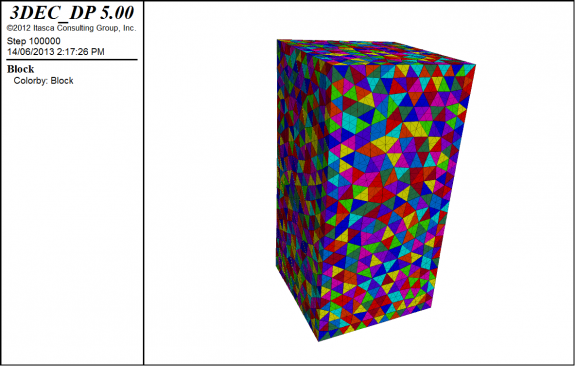Des cookies sécurisés sont créés sur le site Web si vous êtes connecté ou choisissez de vous connecter à votre compte Google et choisissez de visionner une vidéo YouTube intégrée ou un service Google similaire disponible sur le site Web. Il s’agit de cookies tiers sur lesquels ITASCA n’a aucun contrôle.
Nom: NID
Description: Utilisé par Google pour stocker les préférences et les informations des utilisateurs déconnectés, telles que les paramètres de langue, les préférences de résultats de recherche et les paramètres SafeSearch. Il attribue un identifiant unique au navigateur d’un utilisateur, ce qui permet à Google de personnaliser l’expérience utilisateur et de fournir des données publicitaires pertinentes aux entreprises qui utilisent Google Ads.
Fournisseur: .google.com
Durée de validité: 6 mois
Nom: HSID
Description: Ce cookie est une mesure de sécurité utilisée par Google pour authentifier les utilisateurs et protéger leurs données. Il stocke des enregistrements signés numériquement et chiffrés de l’identifiant du compte Google d’un utilisateur et de l’horodatage de sa connexion la plus récente. Ce cookie fonctionne avec le cookie SID pour vérifier l’identité de l’utilisateur et empêcher tout accès non autorisé aux services Google.
Fournisseur: .google.com
Durée de validité: 2 ans
Nom: SAPISID
Description: Cookie de sécurité utilisé pour stocker les préférences de l’utilisateur et activer des fonctionnalités personnalisées dans l’ensemble des services Google, y compris la publicité. SAPISID stocke les préférences de l’utilisateur, telles que les paramètres de langue, le nombre de résultats de recherche à afficher et l’activation ou non du filtre SafeSearch.
Fournisseur: .google.com
Durée de validité: 2 ans
Nom: SID
Description: Cookie de sécurité utilisé par Google pour identifier le compte Google d’un utilisateur et l’heure de sa dernière connexion. Il est associé à d’autres cookies tels que HSID pour aider à protéger contre les attaques telles que la falsification de requêtes intersites, en garantissant que les requêtes au cours d’une session de navigation sont effectuées par l’utilisateur et non par des sites tiers malveillants.
Fournisseur: .google.com
Durée de validité: 2 ans
Nom: SIDCC
Description: La fonction principale de SIDCC est d’agir comme une mesure de sécurité, en assurant la protection des données des utilisateurs sur les sites et services Google. Google utilise SIDCC pour identifier le trafic Web de confiance, ce qui permet de distinguer l’activité légitime des utilisateurs des tentatives potentiellement malveillantes d’accès aux comptes ou aux données.
Fournisseur: .google.com
Durée de validité: Jusqu’à 1 an
Nom: SSID
Description: Principalement utilisé pour la sécurité et la personnalisation des vidéos YouTube et des services publicitaires de Google. Le cookie SSID est défini lorsqu’un utilisateur interagit avec un lecteur vidéo YouTube. Il s’agit d’un cookie longue durée, avec un délai d’expiration typique de deux ans. Bien qu’il soit utilisé à des fins de personnalisation, il joue également un rôle dans la prévention de la fraude et la garantie d’une expérience de navigation sécurisée. Les utilisateurs peuvent gérer leurs paramètres de cookies dans leur navigateur pour contrôler la façon dont Google utilise ce cookie et d’autres.
Fournisseur: .google.com
Durée de validité: 2 ans
Nom: APISID
Description: Un cookie de sécurité utilisé par Google, notamment en relation avec YouTube et d’autres services. Il joue un rôle dans la personnalisation des publicités en collectant des informations sur les utilisateurs en fonction des recherches et des interactions récentes. Cela permet à Google d’afficher des publicités ciblées qui correspondent mieux aux intérêts de l’utilisateur.
Fournisseur: .google.com
Durée de validité: 6 mois
Nom: __Secure-1PAPISID
Description: Cookie sécurisé et persistant utilisé par Google pour stocker des informations sur vos interactions avec les services et les annonces Google (y compris la recherche Google et YouTube).
Fournisseur: .google.com
Durée de validité: 2 ans
Nom: __Secure-1PSID
Description: Utilisé à des fins de ciblage, en particulier pour établir un profil des intérêts des visiteurs du site Web afin de montrer des publicités Google pertinentes et personnalisées. Il est placé sur toutes les pages d’un site Web utilisant les services Google, y compris les propres sites de Google, et est utilisé que vous soyez connecté ou non à votre compte Google.
Fournisseur: .google.com
Durée de validité: Jusqu’à 2 ans
Nom: __Secure-1PSIDCC
Description: Utilisé à des fins de ciblage, en particulier pour établir un profil des intérêts des visiteurs du site Web afin de montrer des publicités Google pertinentes et personnalisées. Il s’agit d’un cookie propriétaire, c’est-à-dire qu’il est défini directement par Google lorsque vous visitez des propriétés Google ou des sites qui utilisent les services Google. Ce cookie aide Google à adapter les annonces à vos préférences en fonction de votre activité de navigation. Il est placé sur toutes les pages d’un site Web utilisant les services Google, y compris les propres sites de Google, et est utilisé que vous soyez connecté ou non à votre compte Google.
Fournisseur: .google.com
Durée de validité: 12 mois
Nom: __Secure-1PSIDTS
Description: Principalement utilisé pour le ciblage et la publicité personnalisée. Il aide Google à établir un profil des intérêts d’un visiteur de site Web, ce qui lui permet d’afficher des annonces pertinentes en fonction de ces intérêts. Ce cookie est défini par Google et est placé sur des pages où des services ou de la publicité Google sont présents.
Fournisseur: .google.com
Durée de validité: 6 mois
Nom: __Secure-3PAPISID
Description: Cookie tiers utilisé par Google pour suivre les utilisateurs et établir un profil de leurs intérêts de navigation, principalement dans le but de fournir des publicités personnalisées et pertinentes. Il est considéré comme un cookie de suivi car il suit les utilisateurs sur différents sites Web.
Fournisseur: .google.com
Durée de validité: 2 ans
Nom: __Secure-3PSID
Description: Cookie tiers défini par Google et utilisé pour suivre les utilisateurs sur différents sites Web à des fins publicitaires.
Fournisseur: .google.com
Durée de validité: 2 ans
Nom: __Secure-3PSIDCC
Description: Un cookie de sécurité et d’authentification utilisé par Google, principalement pour le retargeting et la personnalisation des annonces. Il permet de créer un profil des intérêts des visiteurs du site Web afin de montrer des publicités plus pertinentes. Ils sont également utilisés à des fins de sécurité, notamment pour protéger les données des utilisateurs et prévenir la fraude.
Fournisseur: .google.com
Durée de validité: 1 an
Nom: __Secure-3PSIDTS
Description: Utilisé pour collecter des informations sur les interactions des utilisateurs avec les services et les annonces Google, y compris les sites Web et les applications, afin de personnaliser les annonces et de mesurer l’efficacité des publicités. Il s’agit d’un identifiant unique qui aide Google à établir un profil des intérêts des utilisateurs pour la publicité ciblée.
Fournisseur: .google.com
Durée de validité: 1 an